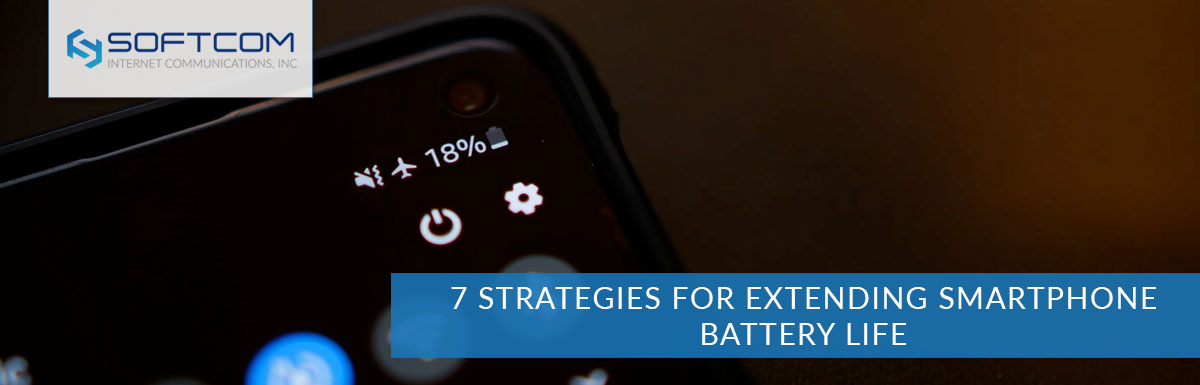Smartphone users all have one thing in common – worrying about battery life. As these devices have become integrated throughout our daily lives for home, work, school, and travel, knowing ways to extend smartphone battery life is something we can all benefit from. Today we’re sharing some tried-and-true tips for better battery life, as well as a few you might not have heard about before.
TIP #1: Reduce screen brightness: This can extend battery life significantly, especially for devices with larger screens. The only time you need your phone at 100 percent brightness is outdoors, midday, when the sun is at its brightest. Most other times, 75% or less is sufficient.
TIP #2: Shorten screen “timeout” time: There’s a setting on your phone that allows you to have the phone shut off the screen after a certain amount of inactivity. This saves power, and it also helps prevent pocket dials and other accidental screen touches.
TIP #3: Partial charging is OK: One battery myth that’s been around awhile is that you need to occasionally fully empty and then recharge your batter for optimum performance. This is a leftover myth from lead-acid cells and not true for today’s lithium-ion batteries. Throughout your day, if it’s easy to plug in your phone and “top it off,” go ahead, it’s OK.
TIP #4: Heat is the enemy: Temperature is a key contributor to longevity and helping to maximize battery life. Too high of a temperature is arguably the biggest killer of long-term battery health. Just like high voltages, high temperatures stress the battery and make it lose capacity far more quickly than when kept at lower temperatures.
TIP #5: Avoid idle charging: As we said in Tip #3, it’s good to top off your battery throughout the day. However, it’s not good to leave it in the charger overnight or all day long. This kind of idle charging is not recommended for several reasons:
- Continuous trickle charging of a full battery reduces stability in the long term.
- It leaves the battery at a higher stress voltage as it continuously is trying to cycle through a charge.
- It also creates excess heat caused by wasted power dissipation (see TIP #4).
TIP #6: Don’t play while charging: Intensive games, video streaming, or running other intensive workloads at the same time you have the phone charging, it will cause the temperature to increase and stress the battery charge cycle.
TIP #7: Airplane mode: For those drastic times when your battery is dropping below 15% and there’s no close charging option, turn on airplane mode. This is not an everyday solution but can really help you cut battery usage. Turning on airplane mode will cut you off from the outside world, but it does extend battery life and still allows you to make calls or play games that don’t need connectivity.